Many travel plans can get canceled though we planned it so well, sometimes we have no choice but to follow orders for our safety. If you ever booked a hotel through agoda, then here’s a guide on how to cancel your hotel booking on agoda.

Currently, domestic travel through land, air, and sea are suspended in many parts of the philippines. Tourist spots and cities also have been closed. Many plans have changed, and some paid for hotel bookings, here’s how to cancel them and get a full refund.

Cancelable Bookings
If you have a booking that’s cancelable and in the terms and conditions it says that there won’t be charges, then it’s going to be easy. I’ve done this for visa application, print the hotel bookings, and show them as proof then cancel it before the date.
STEP 1: Go to the Agoda website.
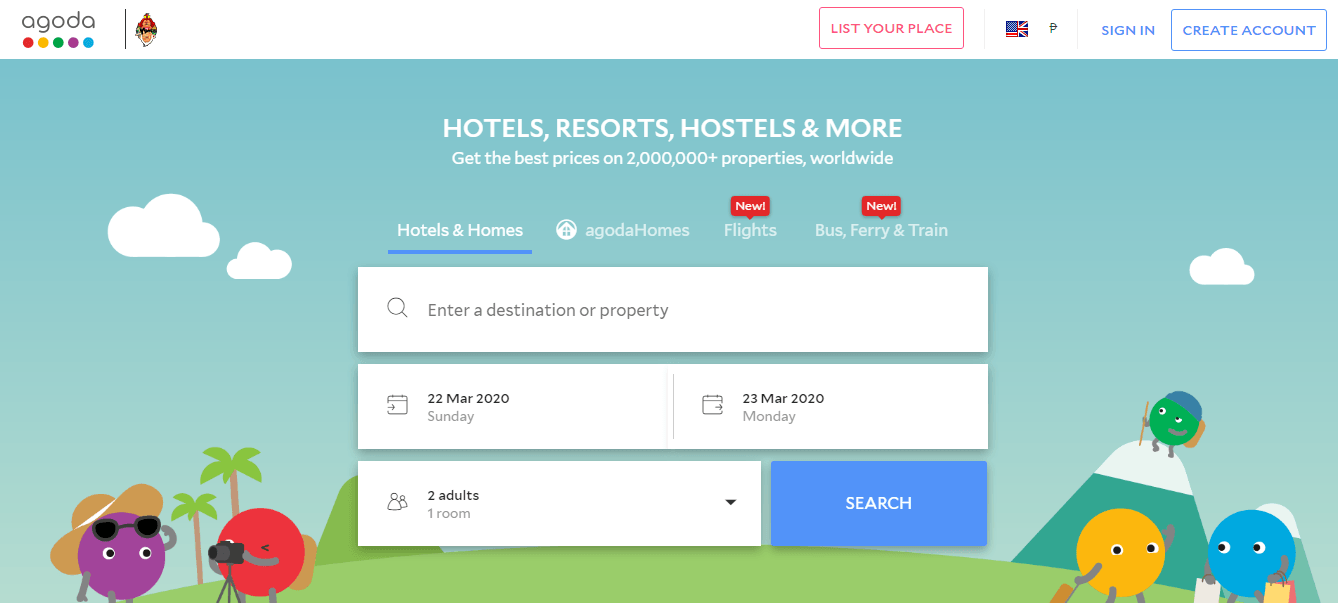
STEP 2: Sign in using the account you used.
STEP 3: Go to “Manage Booking.”
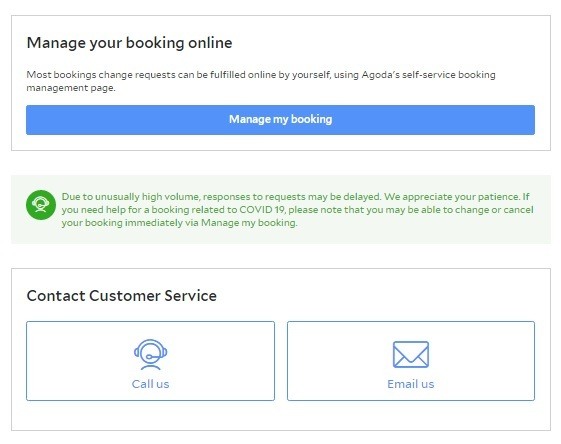
STEP 4: Select the booking you want to cancel and cancel it. You are done!
STEP 5: You will receive an email that your booking has been canceled.
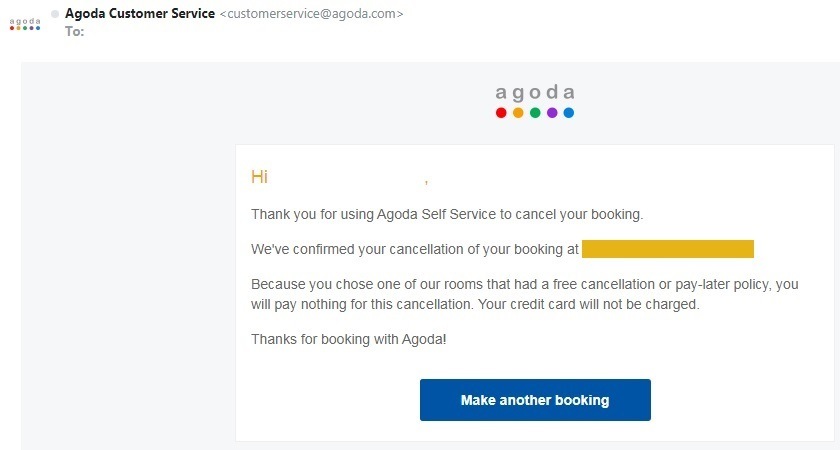
You could also check your email and look for “manage my booking” and cancel your booking.
Non-Refundable Bookings or Bookings with Cancellation Fees
If you have a booking that has terms that it’s not refundable or that you won’t be refunded the whole amount, then you may contact customer service or email them.
Customer Service Numbers

What to do during Customer Service Call
STEP 1: Prepare your booking details (Agoda Booking ID) and the last 4 digits of the Credit Card you used. Prepare also the reason for your cancellation e.g. the proclamation number or any reference.
STEP 2: Dial the number and wait for the agent. Right now, it’s usually busy due to the high volume of calls, so you have to be patient.
STEP 3: Tell the agent you’re booking details and the information he or she may need. The agent will forward your concern to the hotel and might ask you to proof of travel restrictions.
STEP 4: You will be given a refund through Agoda cash, or the payment will be reversed in your Credit Card.
Email Through Website
You can cancel your hotel booking on Agoda through their website to email them.
STEP 1: Prepare the booking details.
STEP 2: Proceed to this part of their website. Choose “Accommodation Booking,” then “Other” and click “Show more options.”
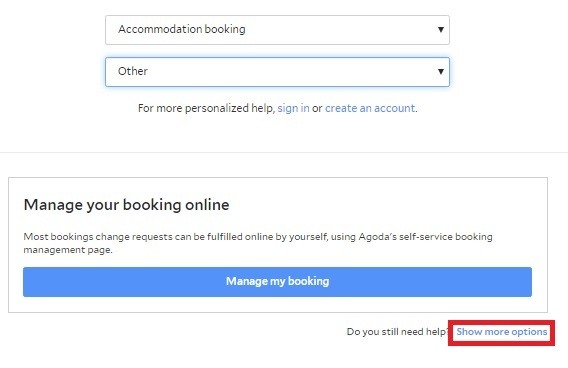
STEP 3: Click the “E-mail Us Option.”
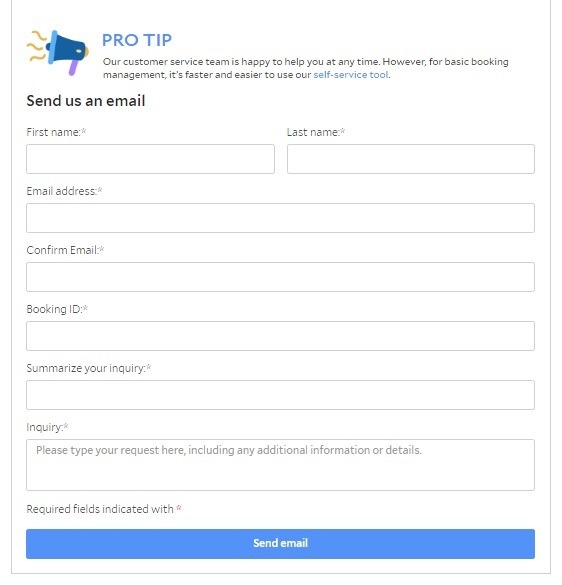
STEP 4: Type in the details and review it. Don’t forget to write something related to “Coronavirus” on your inquiry to make it much easier. Send email.
STEP 5: Wait for the response of the Agoda customer service with regards to your booking and refund.

I hope this guide will help on how to cancel your hotel booking on agoda and getting a refund. You need to be patient as many guests want to cancel their bookings, too. You might wait for a day or two. If you have more tips or any questions, feel free to comment below. Good luck and keep safe!
